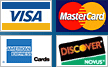|
|||||||||||
|
|||||||||||
|
|||||||||||
Work Phone - Cell Phone - Home PhoneIf you have a voice mail system in the U.S. or Canada that you can call into to record a voice greeting – which is almost every phone – then you can easily upload your professional voice greeting using our Do-It-Yourself call attendant! Basically the way it works is that you call your voice mailbox to record a greeting, just as you normally would, but instead of speaking into the phone you press ** and our automated call attendant plays your greeting over the phone line and into your voice mailbox. See below for details.
Get started by choosing from Over 20 Voice Samples, add optional background music, then modify one of our scripts or write your own. That's it! It takes just 3 minutes! Here is how it works:
Step 1:
After receiving notification from us that your voice recording is ready for uploading, call the toll free phone number we provide to access our automated call attendant.
Step 2:
When prompted by our call attendant, enter the pin code we provided to you.
Step 3:
Press 1 to hear your recording or press 2 to continue the upload process without reviewing your voice greeting.
Step 4:
When prompted by our call attendant, enter your voicemail access phone number. This is the 10-digit phone number you call to access your voicemail from an OUTSIDE phone line, (even if you are calling from the same phone line where your voicemail system is set up, you will need to call the 10-digit phone number).
Our system will then dial your voicemail access phone number and you will be connected to your own voicemail menu.
NOTE: If you have a toll free voicemail access phone number, please be sure to use your local access number instead. If you don't know your local number the company that supplies your phone service should be able to tell you what your local number is. If for some reason you cannot get your local number and your toll-free number doesn't work Contact Us. We can still upload your voice greeting manually.
Step 5:
Just as you normally would, enter your personal pass code (you may need to enter your personal passcode even if you are calling from the same phone line your voicemail is on).
Enter the required prompts to record a voice greeting, just as you normally would.
NOTE: If your system requires you to use the * symbol you may need to pause for a second before your enter any digits after the *. For example, if your system requires you to enter *7, then press the * key and wait about 1 second before pressing the 7 key.
Step 6:
Instead of speaking into your phone to record your greeting, IMMEDIATELY press the star key twice (**) very quickly.
This sequence will trigger our call attendant to play your professional greeting, which will be recorded into your voicemail system. Any noise heard when the star keys are pressed will not be recorded as part of your voice greeting.
Step 7:
When the greeting is finished, press any keys your voicemail system requires to end the recording.
Step 6:
Hang up. It's that easy!
|
|